How to Prevent Phishing: Top 10 Steps to Stay Secure
How to Prevent Phishing: Top 10 Steps to Stay Secure
- Articles
- December 16, 2024
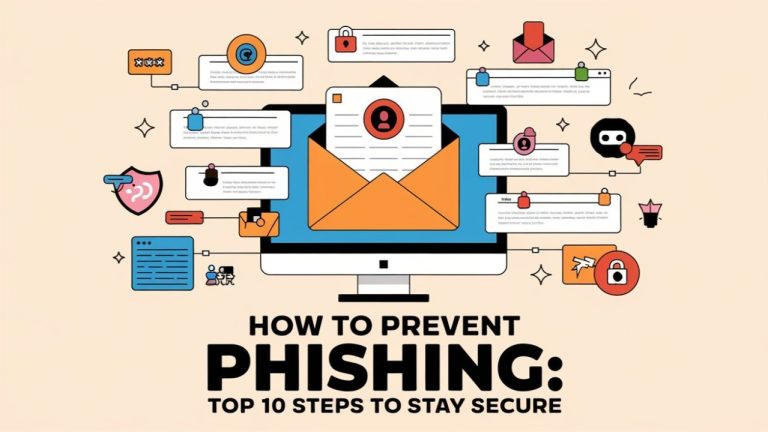
Phishing attacks are one of the most common cyber threats, targeting individuals and businesses alike. These attacks aim to trick users into disclosing sensitive information like passwords, credit card details, or personal data. Below are 10 actionable steps to help you prevent phishing and safeguard your digital security.
1. Learn to Identify Phishing
Recognizing phishing attempts is the first step in prevention. Look for key red flags, including:
- Urgency: Emails that pressure you to act quickly.
- Money Baits: Promises of financial rewards.
- Grammar Mistakes: Poor language and typos.
- Impersonal Messages: Generic greetings like “Dear Customer.”
2. Don’t Fall Into a False Sense of Security
Be cautious about targeted attacks such as spear phishing:
- Spear Phishing: These attacks target individuals using tailored messages.
- Recognize Tactics: Learn how phishing campaigns manipulate trust to deceive users.
3. Don’t Click on That Link
Always validate links before clicking:
- Triple-Check Authenticity: Verify the sender’s email address.
- Avoid Links in Messages: Do not click on hyperlinks in suspicious emails. Instead, type URLs directly into your browser.
4. Don’t Trust Unsecure Websites
Ensure websites are safe before entering sensitive data:
- Look for HTTPS: Secure websites have URLs starting with “https”.
- Closed Padlock Icon: A padlock symbol next to the URL confirms encryption.
5. Don’t Disclose Personal Information
Sharing personal data can make you an easy target:
- Avoid Suspicious Sites: Never input sensitive information on unfamiliar websites.
- Social Media Caution: Refrain from oversharing personal information online.
6. Update Regularly
Outdated software is vulnerable to attacks:
- Keep Software Updated: Install patches and updates promptly.
- Turn On Automatic Updates: Automate software updates to reduce risks.
- Update Browsers: Secure browsers are critical for online safety.
7. Block Pop-Ups to Prevent Phishing Scams
Pop-up windows often host phishing content:
- Use Anti-Phishing Add-ons: Install trusted popup-blockers.
- Close Pop-Ups Safely: Use the X button in the corner instead of interacting with the content.
8. Enable 2FA with WebAuthn/U2F Security Keys
Add an extra layer of protection with Two-Factor Authentication (2FA):
- Deploy 2FA/MFA: Require multiple authentication steps for account access.
- Use Security Keys: WebAuthn/U2F keys offer strong protection against phishing.
9. Enable Firewalls
Firewalls act as a barrier against malicious activity:
- Email Server Filtering: Protects against phishing emails.
- Network Firewalls: Monitor and filter online traffic.
- Desktop Firewalls: Add another layer of device-specific security.
10. Raise Phishing Awareness
Educating your team is crucial to prevent phishing:
- Conduct Training: Organize cybersecurity awareness sessions for employees.
- Identify Cyber Threats: Teach users about other common cyberattacks.
Final Thoughts
Phishing attacks continue to evolve, but following these ten steps can drastically reduce your risks. By staying vigilant, enabling strong security measures, and fostering awareness, you can protect yourself and your organization from phishing threats.